Reverse Proxy Tunnel - High Availability¶
In the previous Reverse Proxy Tunnel tutorial, the functions and usage of reverse proxy tunnels were described in detail. In this tutorial, we will focus on the deployment and the high availability of the system.
Single Point Of Failure¶
A reverse proxy tunnel system consists of three parts:
- Server - Reverse proxy tunnel server, responsible for tunnel management and traffic routing.
- Client - Establishes a tunnel connection with the server, receives traffic from the server, routes and forwards it to the target host again.
- Visitor - The visitor forwards the request to the server through the entry point, and the server then routes the traffic to the client of the corresponding tunnel, and finally reaches the target host.
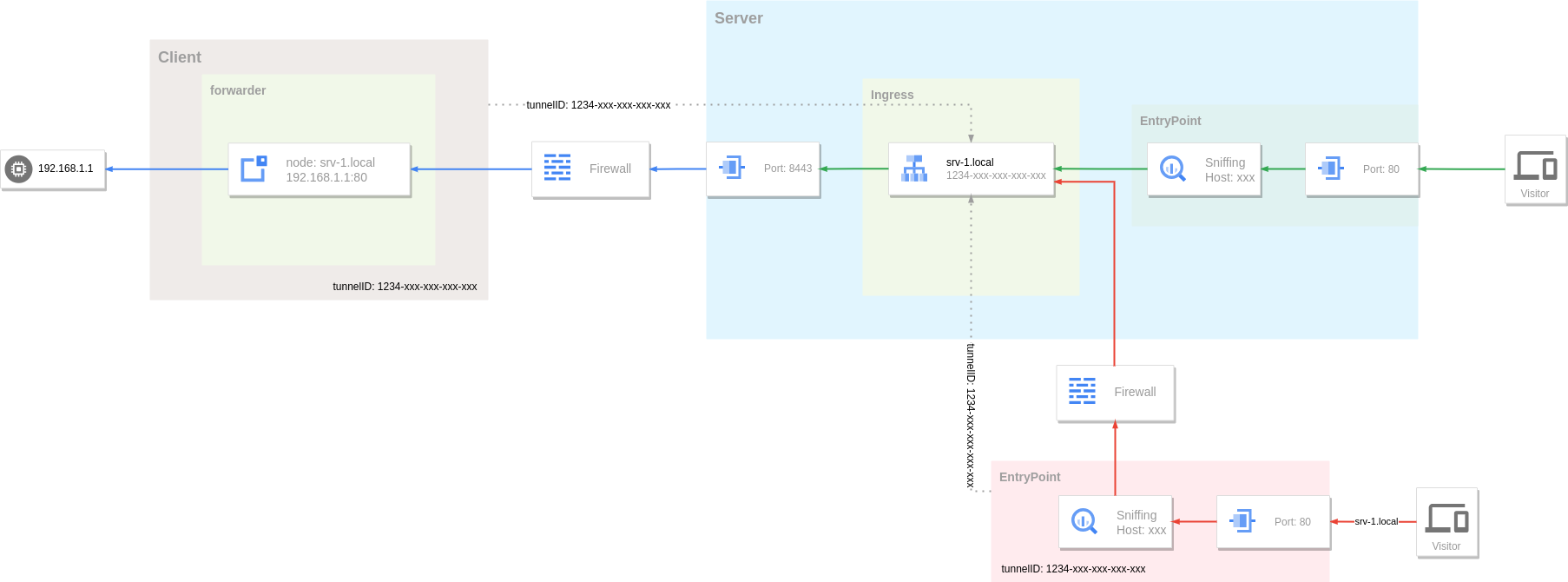
There is a single point of failure (SPOF) problem in the above system. When any one of the three parts fails, the tunnel becomes unavailable. For example, in the figure below, when the client network fails to establish a tunnel connection with the server, or the entry point cannot connect to the service, its corresponding tunnel becomes inaccessible.
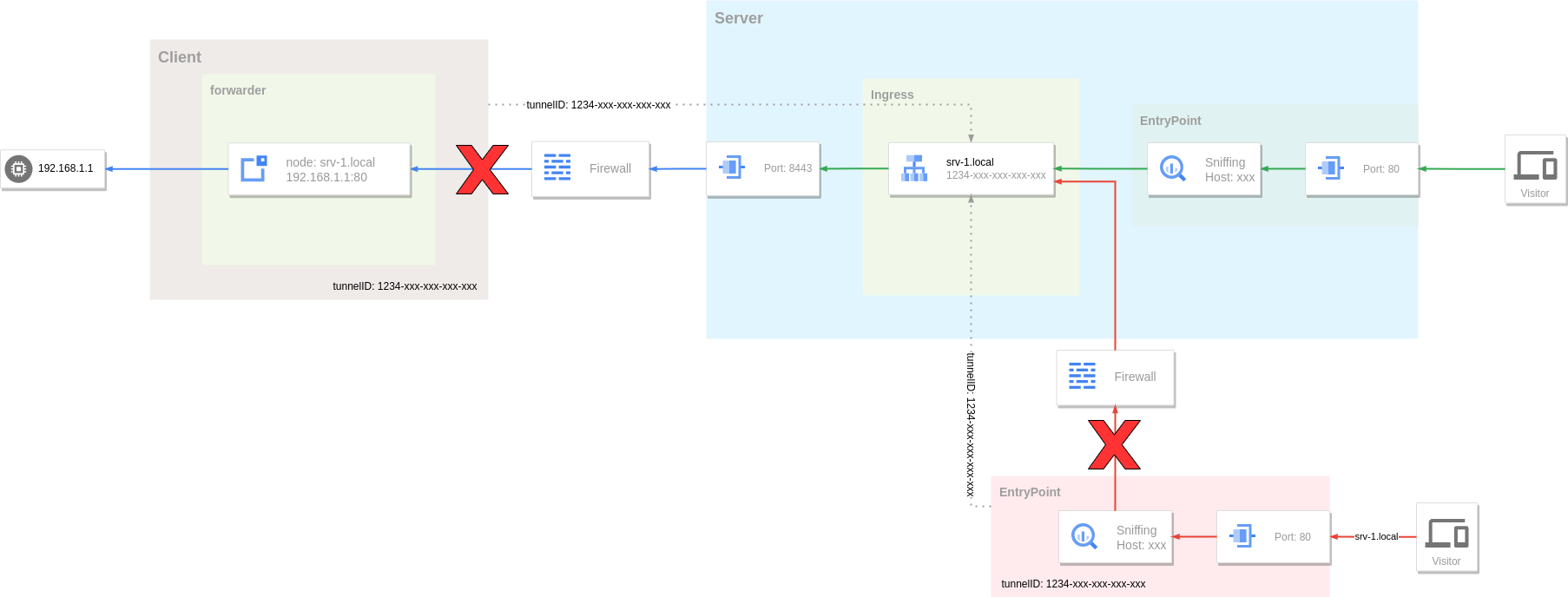
A mature solution to solving SPOF is to allow every part of the system to be horizontally scalable. By running multiple instances to form a cluster, when a single instance in the cluster fails, other instances can continue to operate, thereby achieving high availability of the entire system. Single point problems on the client and visitor side can be solved simply by running multiple instances.
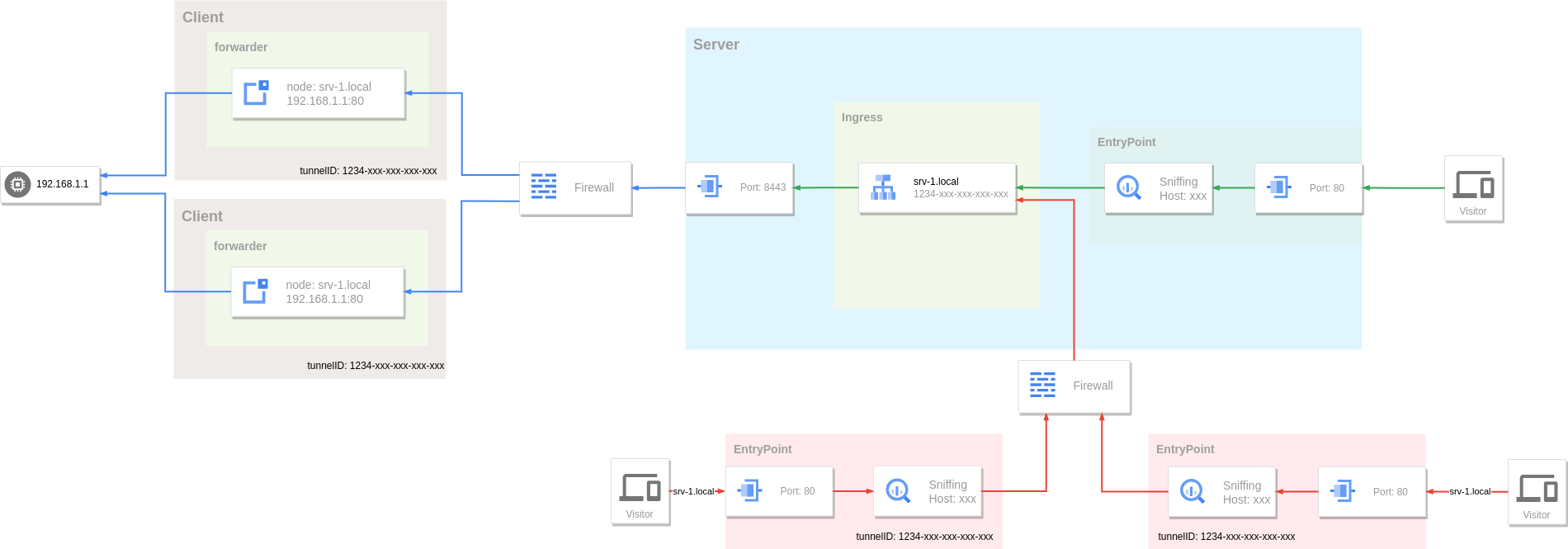
A single tunnel in a reverse proxy tunnel supports multiple connections by running multiple clients and specifying the same tunnel ID. Multiple connections form a connection pool on the tunnel server. The server uses these connections in a round-robin manner. When it detects a client connection exception, it will remove the connection from the connection pool. Visitor can also increase availability by running multiple entry points.
Clients and visitors are stateless, so they can be easily scaled horizontally. However, the server cannot simply do this. The server needs to maintain the status of each tunnel, and the tunnel itself cannot be automatically migrated or copied as the server expands.
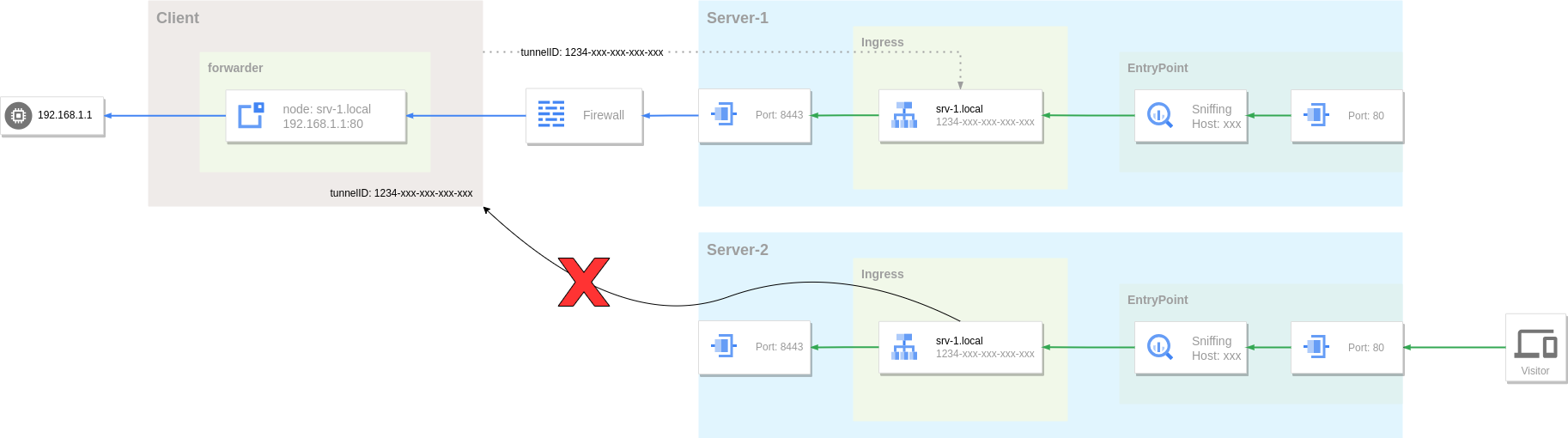
As shown in the figure above, two server instances are running, and the client is connected to Server-1. At this time, if the request from the visitor is sent to Server-2, routing fails because there is no tunnel connection in Server-2. The server needs some additional means to achieve scalability.
Service Registry and Discovery¶
The reason why the server cannot achieve horizontal scaling is that the server instances are independent of each other and cannot perceive the tunnel information in other instances. Therefore we need a way for the server to share all client tunnel and connection information. The reverse proxy tunnel server achieves this goal through service registry and discovery mechanisms, but it does not integrate specific service registry and discovery functional modules. Instead, the functions are opened through plugins, and the user chooses the implementation method.
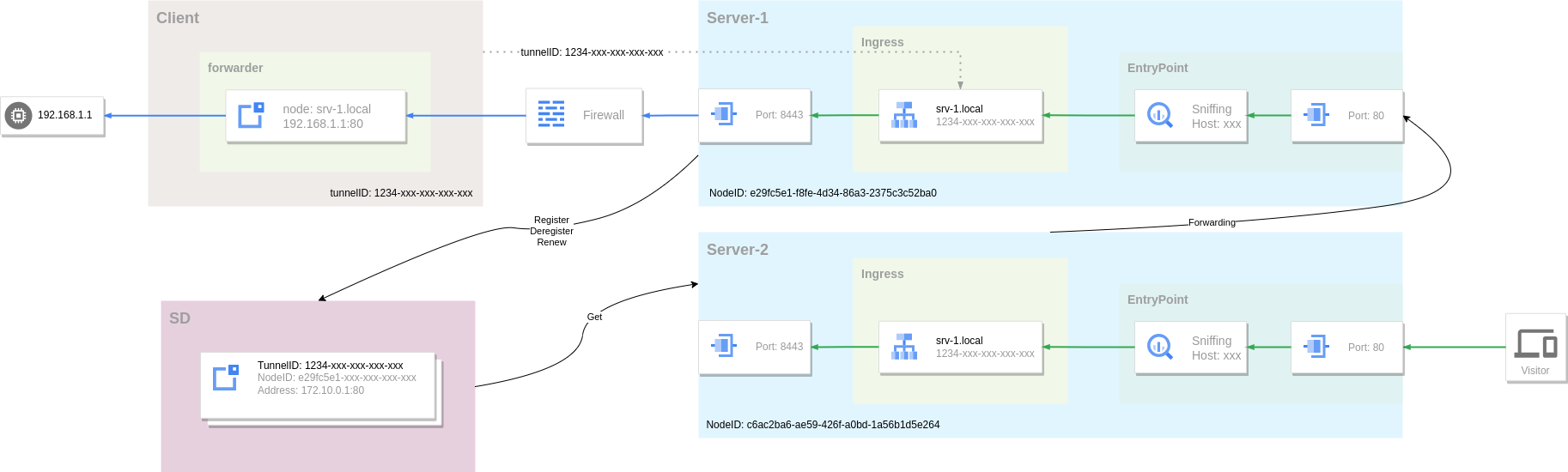
When the client connects to the tunnel server, the server will send the client's connection information to the plugin (Register). The server will regularly check the connection status and report (Renew) to the plugin to maintain the validity of the connection information. When the client disconnects, the server will also report the plugin (Deregister).
When the visitor request reaches the server, the server first trys to obtains the tunnel connection from its own connection pool. If it is not found, it will query the plugin again (Get), and the plugin will return the connection list of the corresponding tunnel. Each connection information contains the server node address (entry point) where the connection is located, and the server eventually forwards the request to other instances for processing.
Cloud Native Deployment¶
When all parts of the system can be scaled horizontally, they can be deployed flexibly with the help of cloud-native platforms such as Kubernetes. The following is a complete high-availability reverse proxy tunnel system deployment example, in which the plugin parts of Ingress routing and service discovery are supported by the redis service.
The client connects to the tunnel server through the domain name gost.local:
gost -L file://:8000 -L rtcp://:0/:8000 -F tunnel+ws://gost.local:80?tunnel.id=381433e1-7980-11ee-bbdb-60f262c1e32d
Then you can access it through http://b7de88a94729b931.gost.local.
deploy.yaml
apiVersion: v1
kind: Namespace
metadata:
name: tunnel
---
apiVersion: v1
kind: Service
metadata:
name: redis
namespace: tunnel
spec:
selector:
app: redis
ports:
- name: tcp
protocol: TCP
port: 6379
targetPort: tcp
---
apiVersion: v1
kind: Service
metadata:
name: gost-tunnel
namespace: tunnel
spec:
selector:
app: gost-tunnel
ports:
- name: tunnel
protocol: TCP
port: 8421
targetPort: tunnel
- name: entrypoint
protocol: TCP
port: 80
targetPort: entrypoint
---
apiVersion: v1
kind: Service
metadata:
name: ingress-plugin
namespace: tunnel
spec:
selector:
app: ingress-plugin
ports:
- name: tcp
protocol: TCP
port: 8000
targetPort: tcp
---
apiVersion: v1
kind: Service
metadata:
name: sd-plugin
namespace: tunnel
spec:
selector:
app: sd-plugin
ports:
- name: tcp
protocol: TCP
port: 8000
targetPort: tcp
---
apiVersion: v1
kind: ConfigMap
metadata:
name: gost-tunnel
namespace: tunnel
data:
gost.yaml: |
services:
- name: service-0
addr: :8421
handler:
type: tunnel
metadata:
entrypoint: :80
ingress: ingress-0
sd: sd-0
listener:
type: ws
ingresses:
- name: ingress-0
plugin:
type: grpc
addr: ingress-plugin:8000
sds:
- name: sd-0
plugin:
type: grpc
addr: sd-plugin:8000
log:
level: debug
---
apiVersion: apps/v1
kind: Deployment
metadata:
name: gost-tunnel
namespace: tunnel
spec:
replicas: 3
selector:
matchLabels:
app: gost-tunnel
template:
metadata:
name: gost-tunnel
labels:
app: gost-tunnel
spec:
containers:
- name: gost
image: gogost/gost
ports:
- name: tunnel
containerPort: 8421
protocol: TCP
- name: entrypoint
containerPort: 80
protocol: TCP
resources:
limits:
cpu: 1000m
memory: 500Mi
requests:
cpu: 100m
memory: 100Mi
volumeMounts:
- name: config
mountPath: /etc/gost
readOnly: true
volumes:
- name: config
configMap:
name: gost-tunnel
restartPolicy: Always
strategy:
type: RollingUpdate
rollingUpdate:
maxUnavailable: 0
maxSurge: 1
minReadySeconds: 10
---
apiVersion: apps/v1
kind: Deployment
metadata:
name: ingress-plugin
namespace: tunnel
spec:
replicas: 1
selector:
matchLabels:
app: ingress-plugin
template:
metadata:
name: ingress-plugin
labels:
app: ingress-plugin
spec:
containers:
- name: plugin
image: ginuerzh/gost-plugins
args:
- "ingress"
- "--addr=:8000"
- "--redis.addr=redis:6379"
- "--redis.db=1"
- "--redis.expiration=1h"
- "--domain=gost.local"
- "--log.level=debug"
ports:
- name: tcp
containerPort: 8000
protocol: TCP
resources:
limits:
cpu: 1000m
memory: 500Mi
requests:
cpu: 100m
memory: 100Mi
restartPolicy: Always
strategy:
type: RollingUpdate
rollingUpdate:
maxUnavailable: 0
maxSurge: 1
minReadySeconds: 10
---
apiVersion: apps/v1
kind: Deployment
metadata:
name: sd-plugin
namespace: tunnel
spec:
replicas: 1
selector:
matchLabels:
app: sd-plugin
template:
metadata:
name: sd-plugin
labels:
app: sd-plugin
spec:
containers:
- name: plugin
image: ginuerzh/gost-plugins
args:
- "sd"
- "--addr=:8000"
- "--redis.addr=redis:6379"
- "--redis.db=2"
- "--redis.expiration=3m"
- "--log.level=debug"
ports:
- name: tcp
containerPort: 8000
protocol: TCP
resources:
limits:
cpu: 1000m
memory: 500Mi
requests:
cpu: 100m
memory: 100Mi
restartPolicy: Always
strategy:
type: RollingUpdate
rollingUpdate:
maxUnavailable: 0
maxSurge: 1
minReadySeconds: 10
---
apiVersion: apps/v1
kind: Deployment
metadata:
name: redis
namespace: tunnel
spec:
replicas: 1
selector:
matchLabels:
app: redis
template:
metadata:
name: redis
labels:
app: redis
spec:
restartPolicy: Always
containers:
- name: redis
image: redis:7.2-alpine
ports:
- name: tcp
containerPort: 6379
protocol: TCP
resources:
limits:
cpu: 1000m
memory: 1000Mi
requests:
cpu: 10m
memory: 100Mi
livenessProbe:
exec:
command:
- redis-cli
- ping
initialDelaySeconds: 30
timeoutSeconds: 5
periodSeconds: 15
successThreshold: 1
failureThreshold: 3
imagePullPolicy: IfNotPresent
---
apiVersion: networking.k8s.io/v1
kind: Ingress
metadata:
name: tunnel
namespace: tunnel
spec:
rules:
- host: gost.local
http:
paths:
- path: /
pathType: Prefix
backend:
service:
name: gost-tunnel
port:
name: tunnel
- host: '*.gost.local'
http:
paths:
- path: /
pathType: Prefix
backend:
service:
name: gost-tunnel
port:
name: entrypoint